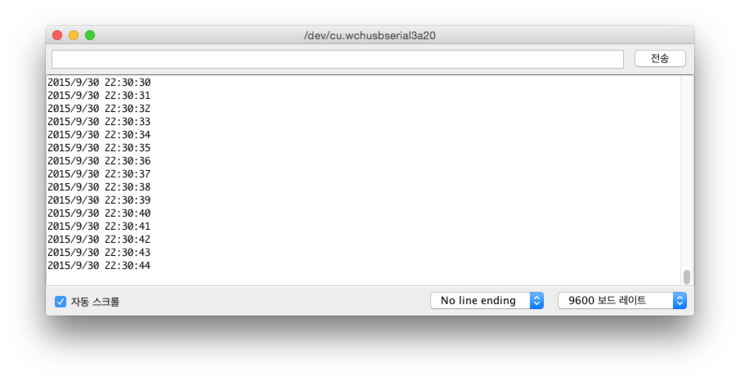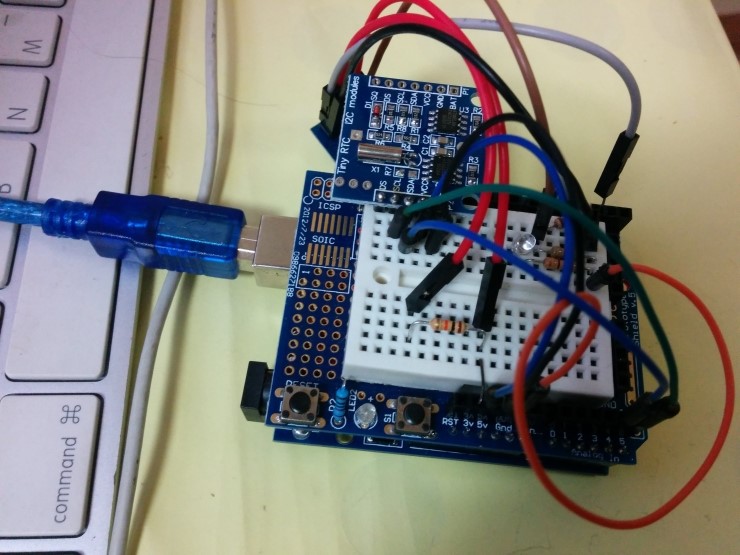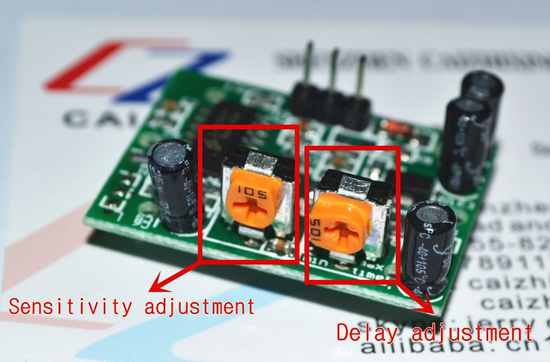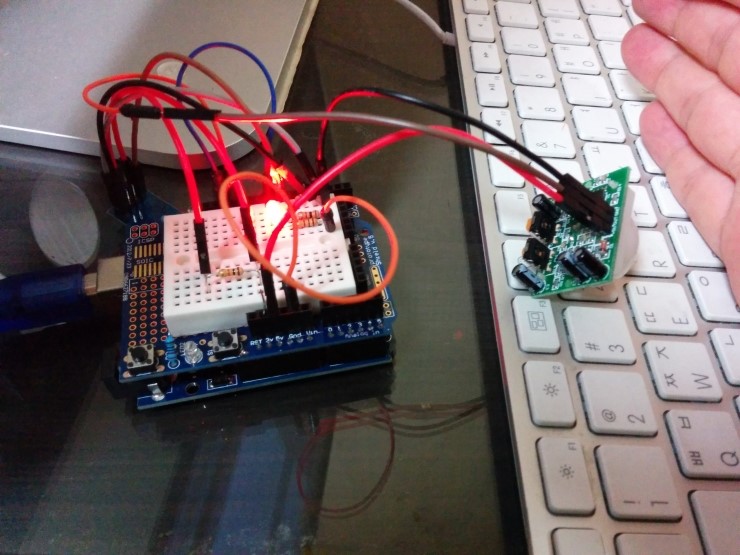ds1307 RTC 모듈은 뒤에 코인형 밧데리를 끼워서 시간 진행상태를 유지해주는 모듈입니다.
RTC 라이브러리를 아래링크에서 받아서 아두이노에 설치합니다.
RTC 모듈의 SDA 핀은 아두이노 우노의 A4, SCL 핀은 아두이노 우노의 A5에 연결합니다.
// Date and time functions using a DS1307 RTC connected via I2C and Wire lib#include <Wire.h>#include "RTClib.h"RTC_DS1307 RTC;void setup () {Serial.begin(9600);Wire.begin();RTC.begin();if (! RTC.isrunning()) {Serial.println("RTC is NOT running!");// following line sets the RTC to the date & time this sketch was compiledRTC.adjust(DateTime(__DATE__, __TIME__)); //현재 시간설정}}void loop () {DateTime now = RTC.now();Serial.print(now.year(), DEC);Serial.print('/');Serial.print(now.month(), DEC);Serial.print('/');Serial.print(now.day(), DEC);Serial.print(' ');Serial.print(now.hour(), DEC);Serial.print(':');Serial.print(now.minute(), DEC);Serial.print(':');Serial.print(now.second(), DEC);Serial.println();delay(1000);}
그러면 아래와 같이 시리얼 모니터에 나옵니다.